Step 1.
Getting to know one another.
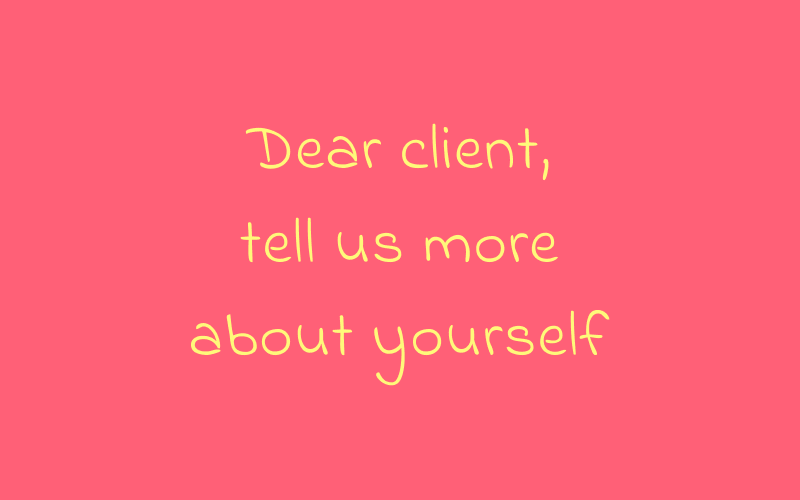
In this step, our team meets a client and his/her team. We have the same task and the ultimate goal ahead of us: we need to make a fully functioning product that will solve client’s pain points. We need to unite and develop the solution that will help client’s business to develop further and grow.
Therefore, the following points are particularly important to us:
- Business domain, product.
Who is the customer?
What is the product?
How is the product sold? (online, phone, in-person sales)
How is the product/services promoted?
- Strengths & Pain points.
What works great? Why users prefer your product/services over your competitors’?
What needs to be taken care of in the first place? What could potentially cause difficulties?
- Solutions.
Let’s dig deeper and try not only to eliminate the consequences, but also to find and solve the causes of problems.
Step 2.
Discussing all possible options and ways to solve pain-points and choosing the one that suits perfectly.
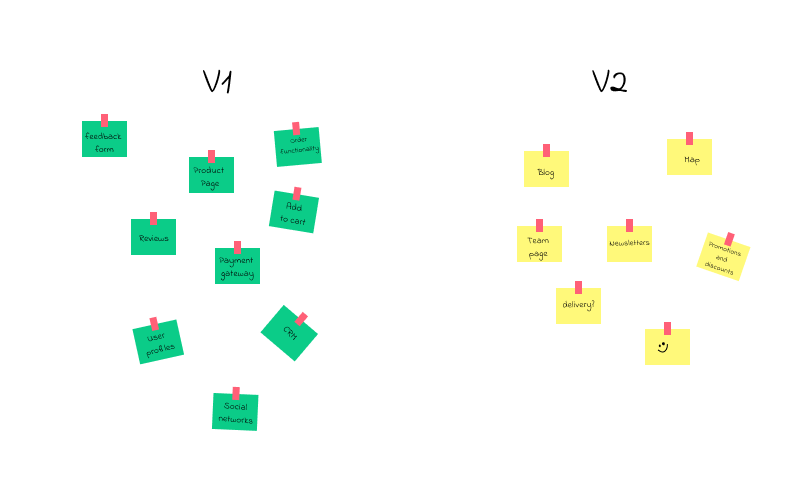
Let’s look at the problem from different angles: what are the causes and what are their consequences? Can we examine each solution more closely and consider its pros and cons?
Now it’s time to get down to the ‘sacred document’ or better known as a technical specification. At this stage, it is very important to compile a very detailed document, that will describe the functionality of the product and all its other technical characteristics. This document will ensure that we are on the same page with the client in terms of our expectations of how the final product will function.
Once a technical specification is all done and confirmed, we can move further with wireframes. A wireframe, also known as a page schematic or screen blueprint, is a visual guide that represents the skeletal of a website/app or anything else. This is the step where the idea gets its visual representation. The wireframes are created in accordance with the previously confirmed technical specification. It is another chance for us to actually get a feeling of how a future product will look and how users will interact with it. Are there any pitfalls? Great. We can give them another thought and edit the wireframes. Thus we will avoid these mistakes at a later stage and fix them before actually starting the coding.
Are wireframes done? Lovely! Now it’s time to liven them up. This is the design stage. It’s what users will eventually see on the screens of their computers, laptops, mobile phones, and other gadgets.
In parallel with the design phase, the work on the layout starts. First, our front end development resources come into action and once it is possible, they are supported by back end developers.
QA. Despite the fact that we mentioned these two powerful letters only by the end of the article, they are major players during the whole development cycle. It is better to detect and fix or prevent bugs in the early stages of the project or once they occur.
When all the main stages are completed, there comes the final stage, called ‘Testing and Stabilization’. Stabilization phase happens at the end of a release. This is the time when we try to ‘stress’ the system and see how it will behave. Sometimes it might be difficult to test software systems for every contingency, but this stabilization period helps a lot.
Step 3.
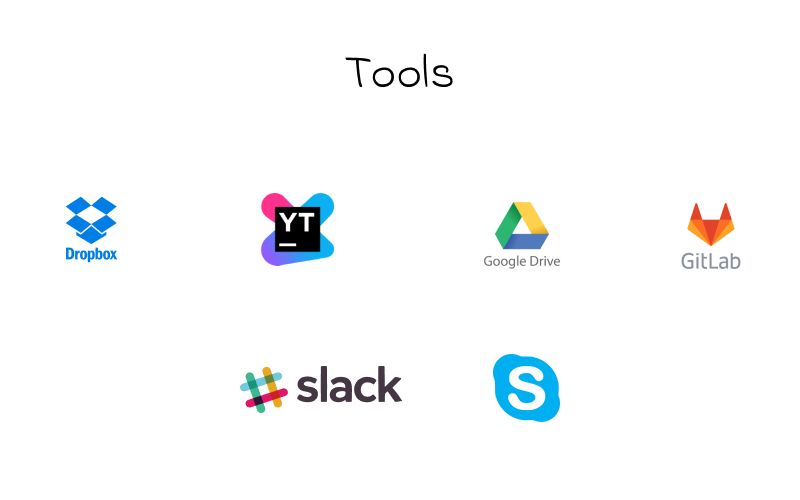
There’s a pretty defined toolkit that we use internally to manage projects, tasks and communication:
Youtrack. A browser-based bug tracker, issue tracking system and project management software.
Gitlab. Gitlab is basically a web-based Git-repository manager with wiki and issue-tracking features. We use this tool to store the code and quickly manage all changes.
Slack. A powerful tool to manage communication between teams and individuals. Other great features include integration with a large number of third-party services, among them are: Google Drive, Trello, Dropbox, GitHub, Zeplin, Airtable and many more.
Google Drive. We usually create a folder and grant access to those team-members, who will work on each specific project. Thus everyone stays tuned for updates and there’s no mess and misunderstandings. All in one place. Safe and sound.